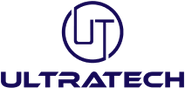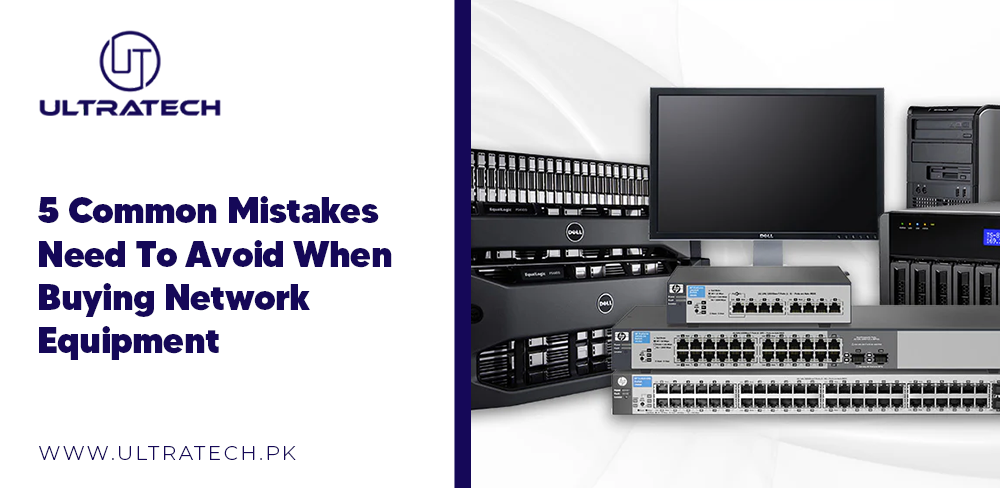
5 Common Mistakes Need To Avoid When Buying Network Equipment
Network Equipment is significant as it enables all your devices to be networked and communicate with each other. Whether used to browse the internet, share files, or run business processes, having the right and suitable network equipment is significant to ensure proper and efficient operation.
Although network devices are significant, most individuals make mistakes when buying them. These mistakes can lead to poor performance, weak security, or extra costs. This guide covers five common mistakes people make when choosing network equipment for their. It also offers practical advice for buyers in Pakistan, especially when purchasing from an online network equipment supplier or a local networking supplier.
1. Overlooking Compatibility with Existing Systems
One of the most significant errors is neglecting to check whether the new equipment can work nicely with your current network infrastructure. Hardware differences, firmware mismatches, or variations in software protocols can all create compatibility problems.
For instance, a business running legacy systems may find that newer switches or routers don't support older communication protocols. Similarly, some enterprise grade firewalls may require specific firmware versions or licensing schemes to work with existing monitoring tools.
Tips to Avoid This Mistake:
-
Conduct a thorough audit of your current network equipment.
-
Review hardware and software requirements of new devices.
-
Consult technical documentation or vendor support channels before purchasing.
-
Request compatibility information from the Networking Supplier in Pakistan you are buying from.
2. Prioritizing Cost over Quality
Some buyers choose to purchase cheapest network equipment in order to save money. Though it might seem a great deal initially, it often leads to further expenses in future. Consequently, the extra expense involves maintenance, downtime, or having to replace the equipment sooner than anticipated. Cheaper products may also not support important features such as good security, backup energy, or the ability to deal with multiple networks.
It is especially crucial to buy higher-quality products in locations like Pakistan, where power outages and bad weather may reduce equipment's lifespan. Spending a bit more price at the start of purchasing can help avoid problems and save money in the long run.
How to Avoid This Mistake:
Don’t buy from unknown brands that offer low support or no documentation.
Choose well-known brands with a solid reputation.
Look for products that are according to the international standards (like ISO or IEEE).
Ask your Online Network Equipment Supplier for examples of how the equipment has worked in real-world situations.
3. Ignoring Future Scalability
Networks and their equipment are changing with the passage of time. Whether you're a startup planning to expand or an educational institution preparing for digital transformation, your networking needs will change. Buying equipment that fits only current requirements often results in failure.
For example, a switch with eight ports might seem sufficient today but could become a bottleneck as more devices come online. Similarly, a consumer-grade router may not handle the bandwidth demands of a growing small business.
Tips to Avoid This Mistake:
-
Plan your network capacity for the period of 3–5 years ahead.
-
Select equipment that is easily upgradable as your requirements change.
-
Some switches and routers can handle various internet speeds (like 10Gbps or 1Gbps). Try to choose them for your networking.
-
Frequent updates are available for equipment. Make sure that your chosen device can have recent updates to get new features. It can increase its overall performance.
4. Neglecting Security Features
Security should always be the concern when choosing networking equipment. Without security, your equipment is open to hackers and cybercriminals. It is common for people to neglect security when buying new equipment as they believe that all equipment has features of protection by default.
This is significantly important for organizations that deal with sensitive information, such as customer or financial data. If appropriate or required safety procedures are not taken, this information may be exposed. Even the average home user will face problems such as unwanted network access, bandwidth theft, and personal information disclosure.
Some of the security features that should be included in your equipment are:
Firewalls: They help to block unwanted traffic from your network or websites. Firewalls secure your network from outside threats of the system.
Encryption: WPA3 for Wi-Fi are some new encryption methods. Make sure that your devices are compatible with these methods. Also, it protects your network from unauthorized access.
Password Protection: You need to make strong, unique passwords for devices and networks. Don’t use default passwords, which are easy for hackers or someone to guess.
Firmware Updates: Make sure your equipment receives security updates on a regular basis. Manufacturers like Network Equipment Supplier frequently provide updates to solve vulnerabilities.
Remote Management Security: If you use equipment remotely, make sure your access methods are safe and secure. For this purpose you can use encrypted connections.
Other security features include
-
Firewall capabilities.
-
WPA3 encryption for wireless access points.
-
Support for VLAN segmentation.
-
Access control lists (ACLs).
-
Firmware update mechanisms.
Tips to Avoid This Mistake:
-
Choose products that undergo regular security updates.
-
Work with suppliers who can provide security documentation.
-
Don’t ignore the importance of secure remote management (e.g., SSH, HTTPS).
5. Failing to Evaluate Vendor Support and Warranty
The technical capabilities of a product are just one side of the coin. The other is post-purchase support. Equipment may encounter faults, require configuration help, or need firmware patches. Without a responsive and knowledgeable vendor, solving these issues can become a serious problem on your IT resources.
In Pakistan, the support standards among networking suppliers can vary widely. Some offer local warranties and technical assistance, while others merely act as resellers with minimal after-sales responsibility.
Tips to Avoid This Mistake:
-
Choose vendors offering at least 1–3 years of warranty.
-
Confirm the presence of local service centers or RMA processes.
-
Ask about SLAs (Service Level Agreements) for enterprise installations.
-
Prefer suppliers with online support portals or knowledge bases.
Additional Considerations for Buyers in Pakistan
While the above mistakes apply globally, there are some region-specific factors to keep in mind when buying from a networking supplier in Pakistan:
Voltage and Power Stability: Ensure that equipment includes surge protection or redundant power features.
Import Restrictions: Check if the product is locally supported or subject to import duties and delays.
Language and Documentation: Prefer suppliers that offer Urdu or English-language manuals for ease of configuration.
Local Certification: Some industrial or commercial buildings may require certified equipment for compliance.
Conclusion
Network infrastructure is the foundation of digital operations. Lacking in planning or ignoring compatibility, security, or scalability can weaken the performance and reliability of your entire networking system. The above discussed mistakes or other similar cases can be avoided with proper research, vendor consultation, and forward-looking design.
Whenever you are going to buy some equipment for networking you need to have a clear understanding of your needs, existing setup, and future plans. Search well before making a purchase and assess your long-term needs. If you get the proper equipment from reputable sources, you will avoid repeated upgrades and costly repairs. Remember that investing in high-quality network equipment upfront can significantly improve network performance and keep your systems working properly for many years.