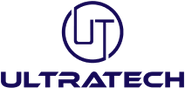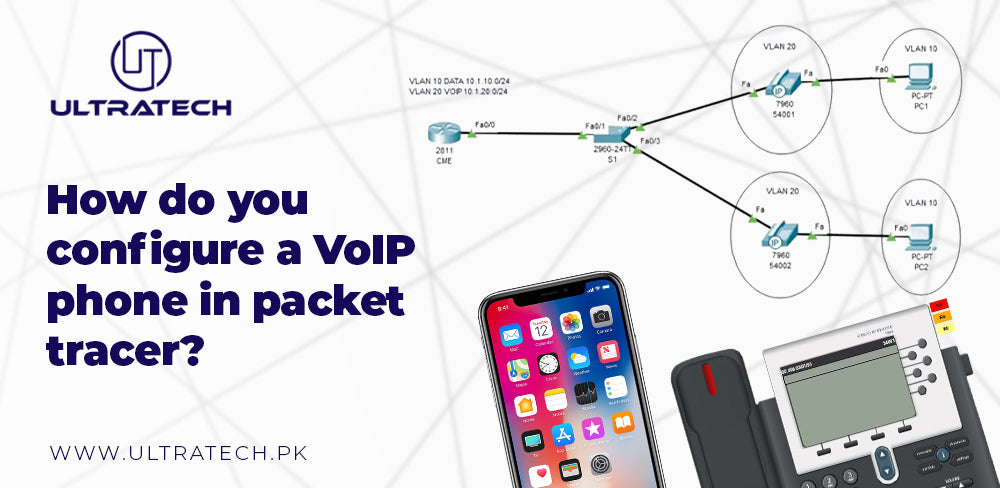
How Do You Configure A Voip Phone In Packet Tracer?
In the world of network connections, practical experience is essential, just like theoretical education. So, to configure VoIP phone calls, a vital networking simulation tool unites classroom learning and authentic application. This exclusive software, made by Cisco, offers a medium for students, trainers, and professionals to arrange, configure, and troubleshoot practical networks.
Configuration of a VoIP phone in Cisco Packet Tracer sets up a network environment that comprises a VoIP server, IP phones, switches, and routers. In this article, you will learn the significant steps to configure best voip phones for small business and the benefits of VoIP significance for configuration.
What Is Voip?
VoIP is the abbreviation of Voice over Internet Protocol. It is a connection that enables you to have phone calls on a broadband internet connection rather than a typical telephone line. Therefore, fundamental VoIP access generally allows you to call others who are also getting calls over the Internet. So, the Interconnected VoIP services also grant you access to make and have calls to and from handed-down landline numbers for some service charges. Some VoIP services need a computer or a dedicated VoIP phone. However, others enable you to utilize your landline phone to make VoIP calls via a particular adapter.
Importance Of Voip For Calls:
VoIP is becoming a fascinating communications selection for consumers. However, VoIP consumption will gain popularity with time by adopting the trend towards minimal charges for fundamental broadband service. Moreover, the lively adoption of even the fastest internet service is also one of the vital factors in getting familiar with it.
Yet, as VoIP utilization increases, the prospective threats will also increase for the typical user. Therefore, the weaknesses of VoIP are usually the same as those faced by users on the Internet. However, the new challenges, scams, and attacks distinct from IP telephony are now rising.
What Are The Basics Of Voip?
VoIP turns analogue voice signals into digital data packets for transference over the Internet. Therefore, this technology employs different sections like endpoints, VoIP servers, codecs, protocols, and internet connections to ease communication.
What Are The Steps For Configuration In Cisco Packet Tracer?
The following are some crucial steps to configure a VoIP phone:
- Design crucial topology, decorate and comment.
- Configure switch ports to approach the default voice VLAN.
- Configure the trunk to the interface linking to the router.
- Configure IP on the router interface and make a DHCP pool for voice.
- Configure telephony service.
- Assign dial numbers/extensions to the phones.
- Verify the VoIP setup.
What Is A Cisco Packet Tracer?
Cisco stands for Cisco Packet Tracer. Thus, it is a network simulation tool made by Cisco specifically for institutional purposes. It grants users access to virtual network topologies by employing multiple networking devices like routers, switches, and PCs. The tool enables one to understand different network protocols, device configurations, and troubleshooting in a managed environment. However, it’s broadly employed for educational purposes and practicing networking ideas, especially for Cisco certifications such as CCNA.
What Are The Significant Features Of The Cisco Packet Tracer?
The following points will show why users use Cisco to configure VoIP phone calls:
Extensive Device assistance: Cisco Packet Tracer consists of a wide variety of networking devices, from typical PCs to the latest routers and switches. Therefore, this variety enables users to copy complex network environments and discover different networking protocols and configurations.
Practical Simulation Environment: The tool offers a practical simulation environment where users can configure devices, establish networks, and notice their performance. Hence, it is comprised of the ability to apply routing protocols, VLANs, and other network services. It provides the users with a practical understanding of network operations.
Interactive Learning: Packet Tracer consists of interactive videos, guided activities, and challenges. They allow the users to hold networking ideas and implement them in simulated conditions. This makes it a perfect tool for both self-study and school guidance.
Multi-User Cooperation: One of the best attributes of the Cisco Packet Tracer is its assistance for multi-user cooperation. However, this feature enables different users to work on an identical network simulation at the same time. So this makes it perfect for group projects and distant learning environments.
Cross-Platform Compatibility: The software is accessible on diverse mediums, like Windows, macOS, and Linux. Therefore, it makes sure that users can approach and utilize the tool irrespective of their operating system. Hence, this feature makes it exclusive and vastly available.
How To Start With Cisco Packet Tracer?
Having a start with the Cisco Packet Tracer, follow these easy steps:
Download and Installation: you have to download the Cisco Packet Tracer from an authentic Cisco Networking Academy website. Therefore, the installation process is straightforward, and the software is openly accessible to the students and teachers.
Learn the Interface: Take some time to get know-how about the interface. However, the important workspace comprises a device list, logical and physical workspace views, and different tools for linking and configuring devices.
Make Your First Network: Begin by making a simple network topology. Then, devices such as routers, switches, and PCs can be added, and links can be made by employing proper cables. After this, Configure primary settings like IP addresses and routing protocols to notice how they function.
Employ Learning Resources: Use the tutorials, guided activities, and demands accessible within the software. However, these resources will guide you in getting various features and abilities of the Cisco Packet Tracer.
What Are The Benefits Of Voip Configuration?
VoIP provides a number of advantages and makes it the perfect option for businesses and users. The following are some significant benefits:
Affordable: VoIP can minimize phone bills, particularly for long-distance and international calls. However, it utilizes the Internet to transfer calls, resulting in more minor costs than the traditional phone services.
Flexibility and Quality: VoIP services are available from any internet connection, enabling users to make and get calls from anywhere. However, this flexibility is perfect for distant workplaces and businesses in different locations.
Scalability: VoIP systems can quickly scale to adjust more users or lines without the requirement for extra physical infrastructure. Thus, it makes it an economical option for evolving businesses.
Latest Features: VoIP provides a variety of modernized features like call forwarding, voicemail-to-email, video conferencing, and automated attendants. Hence, these features improve communication proficiency and output.
Combination with Other Services: VoIP can incorporate other digital communication tools and platforms, like CRM systems, email, and instant messaging. So, this feature makes an integrated communication system.
Enhanced Call Quality: With a constant internet connection, VoIP can offer superior call quality with vivid sound as compared to typical landlines.
Simple Setup and Maintenance: VoIP systems are more accessible to set up and maintain than typical phone systems, which usually need less hardware and technical professionals.
Global Availability: VoIP allows businesses to set up a local presence in various countries by employing virtual phone numbers. So it is easy to access international customers.
Environmental perks: By utilizing digital infrastructure, VoIP lessens the requirement for physical hardware and wiring.
Wrapping Up:
In the last, learning the fundamentals of VoIP and to configure VoIP phone calls using Packet Tracer offers priceless insights into this technology. By applying simulation tools like Packet Tracer, users can get practical experience in setting up and managing VoIP systems. So this prepares them for authentic implementation and troubles.