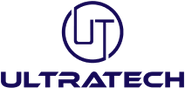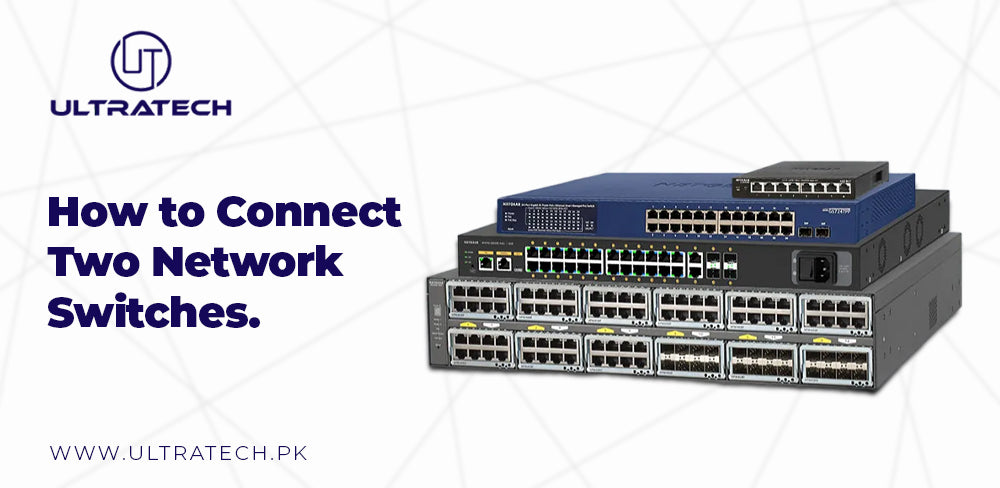
How to Connect Two Network Switches
The process of establishing a link to connect two network switches is one of the most critical tasks in network configuration. In the early stage, network expansion mainly focused on the manual configuration and complex setup. However, modern switches are precisely easy to install with auto-sensing that can recognise and adapt to the devices’ speeds. The process of connecting multiple network switches includes a sequence of easy steps. The following is a step-by-step guide that you can follow to fasten the connections between two network switches.
Why Connect Two Network Switches?
Multiple network switches can join your network and increase its capabilities like Network Switch in Pakistan. Here are a few reasons why you might need to do this
Increase Port Availability:
You might need more ports for your different devices. Adding an extra switch will consequently give you more connections.
Network Expansion:
More switches are preferred to avoid any performance issues. In the case of a more extensive network, more switches will manage more devices.
Dividing Network Traffic:
By spreading devices across two switches, the traffic is cut, and this improves the network's performance.
What Are The Steps To Connect Two Network Switches
Linking two network switches is a very significant function in instances where there is an expansion or upgrade of a network. Thus, this breakdown will help the readers follow the process much more closely.
Gather Your Equipment
Before starting, ensure you have the necessary equipment:
Two Network Switches: These can be unmanaged switches or managed switches. Unmanaged switches are basic and come without many extra features. At the same time, managed switches are somewhat more complex but include features such as VLANs, SNMP, and others.
Ethernet Cables: There are Cat5e, Cat6, and Cat6a cables, and it is up to the specific network speed standards to determine the type to be used; thus, Cat6 or Cat6a is used for gigabit networks and more.
Power Sources: Switches should have the correct power connectors. Depending on the switches you have, some might be using Power over Ethernet (PoE); hence, check whether your system is compatible.
Prepare The Switches
- Position the Switches: Put the switches where you want them. Notably, remember to arrange the wires to prevent tangling.
- Power On the Switches: Insert the power cables into the switches and connect them to a wall socket. Now switch on and use them. However, this may take a few minutes. During this period, the switches will perform a self-test and thus initialise their internal system.
Select The Right Ports For Two Network Switches
- Identify Ports on Each Switch: Find where the Ethernet ports can be found in your switches. Such ports are commonly named numerically (for instance, 1, 2, 3) or may be grouped in a particular part of the switch.
- Choose the Ports for Connection: You can use any of the ports on the switches to connect. If your office is connected to managed switches and you would like to set up VLANs or some other upstream, you should select the best channels in accordance with the planned structure.
Connect The Ethernet Cables
- Connect the First End: First, you will need to grab an Ethernet cable and connect one end to any of the selected ports on the first switch. Also, make sure the connector seats well onto the part.
- Connect the Second End: Furthermore, insert the other end of the Ethernet cable into a port on the chosen second switch. Moreover, ensure the connection is tight to prevent disconnection.
- Check the Physical Connection: Check for loosely fitted cables or cables that have faults that may ultimately hinder the smooth running of the equipment. Sometimes, if the cable is not inserted well, it will not correctly connect, thus leading to a poor connection or no connection at all.
Verify The Connection
- Check Link Lights: Most switches in a network come with LED lights around the port region or close to it. Following the connection of these cables, these lights should be on to show that a link is active. If you see a green light, it means that you have successfully made the connection. Therefore, an amber light could mean that there are just lower speeds or problems.
- Test Network Communication: Connect devices to the switches. For example, plug any networking device, like a computer, into each switch and then test whether the devices can communicate by using the ping command. Consequently, it proves that the switches are forwarding the traffic through the network.
Configure The Switches( If Required)
For essential connections, configuration might not needed. However, if you are using managed switches or require specific network settings, follow these steps:
- Access the Management Interface: Most managed switches come with a web interface. Connect one end of an Ethernet cable to the computer. On the other hand, connect the other end of the cable to the switches. Now open the browser and enter the switch's IP address. In order to open the configuration setting, you will have to enter a password and a username.
- Configure VLANs: If you set up your network using Virtual LANs, ensure the VLANs on one switch match those on the other switch. This means that any device connected to either of those switches can communicate within the same VLAN.
- Set Up Spanning Tree Protocol (STP): In large networks, STP helps eliminate loops in the switch. As a result, it ensures that only a single path is available for activation. Thus, if your network topology is slightly more complicated, enable STP to prevent network hiccups.
Monitor The Connection
- Use Network Monitoring Tools: They can help you track the status of your switches and the performance of your network with the help of specific software programs. You can acquire information on the network status and performance from SNMP; thus, SNMP helps in monitoring the network.
- Regular Maintenance: At random times, check the physical networks and see if the switches are well-arranged and effective. Also, solve any issues with the general condition of the case, cables, and ports.
wrapping Up
These are the fundamental processes to follow when one is planning to connect two network switches in the networks. When joining the switches, you need to keep specific points in mind. Confirm the connections and perform all the necessary tests. Moreover, this will result in the appropriate configuration of a smooth interconnection network. However, you can buy Ethernet switches from many companies of network switches in Pakistan.