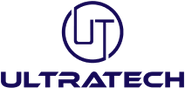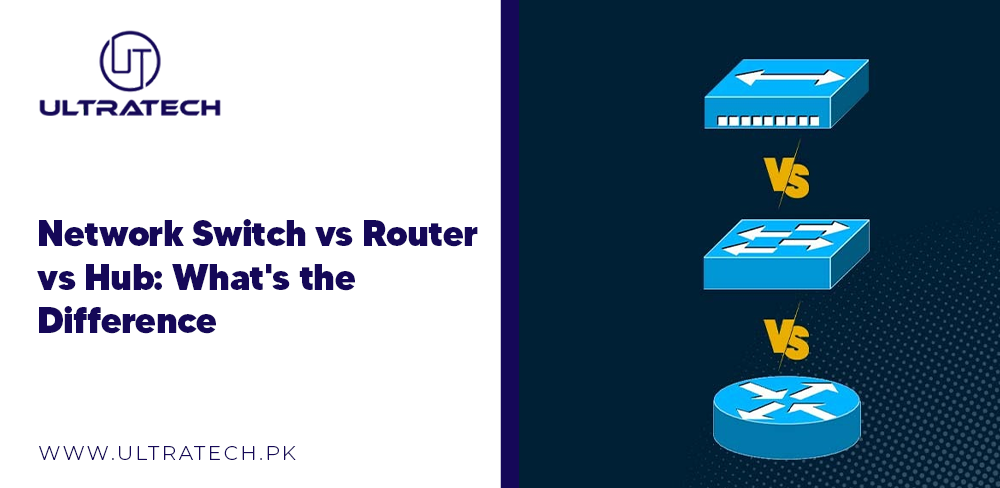
Network Switch vs Router vs Hub: What's the Difference
Hubs, switches, and routers are some networking devices that perform different functions in an Ethernet network. Even though they occasionally merge into a single device, the three devices' functions are very different from one another. Because of this, a lot of individuals are confused by the distinctions between a hub, a switch, and a router.
The following part will focus on the topic: Network Switch vs Router vs Hub, aiming to clarify the differences among them. It includes the functions of each device, highlighting their differences. So, it helps you determine which one suits your network best.
What is a Hub?
A hub connects network cable lengths. Instead of connecting two cable lengths, the hub is a box that has a variety of network cable ports on it. Every cable fits into a hub socket. The hub receives any signal that travels through one of those cables. After that, the hub replicates the signal onto every other wire that is connected to it.
Moreover, Hubs are sometimes referred to as Ethernet hubs and multiport repeaters, which gives you a sense of how active they are. There is no processing power provided by hubs. Any incoming data is simply copied to all of the other wires that are connected.
It operates at the Physical Layer (Layer 1) of the OSI model and simply broadcasts any incoming data to all connected devices.
How a Hub Works
One device sends data to a hub, which then forwards it to every other device that is connected. Instead of actively analyzing or directing traffic, it forwards data to all ports blindly. This results in network congestion since every device uses the same bandwidth.
Advantages of Hubs
· It has a low cost
· Hub is easy to install
· It is best for small networks with minimal traffic
Disadvantages of Hubs
· It has no data filtering that causes unnecessary network traffic
· It has slow performance due to network collisions
· It is less protected since all data is shared with every linked device
When to Use a Hub?
Hubs are cost-effective for small networks. They can connect to bigger networks with complex network equipment. If you are handling traffic volume, you will rarely have a hub near a significant data origination or destination. There would be no hub supplying data to a router and subsequently to endpoints. Instead, by providing a tiny, low-traffic portion, a hub could contribute to a broader network.
When speed and network security are not the main factors, they might be helpful.
What is a Switch?
The most common devices on networks are Network switches. This is due to the fact that, although routers are intended to bring networks together, Switches were initially created to connect links on private networks.
By discussing it in detail, you already know about how the hub works. A switch works similarly, but it differs significantly in that it only copies incoming data onto a single cable. This simple change significantly reduces network traffic.
According to the OSI model, a switch functions at the Data Link Layer (Layer 2). Switches, as opposed to hubs, intelligently route data to the designated device rather than broadcasting it to every device.
How a Switch Works?
A switch reads the MAC address of the destination device before forwarding data to the correct port. This reduces unnecessary traffic and improves network efficiency.
Switches control data frames, which have headers that include the destination and source addresses. On the opposite end of every cable that is connected to the switch, those addresses relate to the network card. Every network card is integrated into an endpoint, such as a printer or a computer. MAC stands for "media access controller," and that's what the addresses are known as.
Advantages of Switches
· It is Fast and more effective, and efficient than hubs
· It reduces network collisions by guiding data to specific devices
· It supports higher bandwidth networks
· It offers some safety features by separating network traffic
Disadvantages of Switches
· It is more expensive than hubs
· It needs basic network configuration for best performance
When to Use a Switch
For big and medium-sized networks, switches are installed in massive quantities. Where performance, security and speed is important. Because of their high scalability, the devices can expand a network indefinitely. Thus, the amount of the network that switches can be found on is unlimited.
Because they make sure data is sent only where it is required, they help to increase network efficiency and reduce congestion.
What is a Router?
The primary function of routers is to transfer data between networks. This doesn't mean that they are limited to off-site transmissions, as some office networks comprise a number of linked local area networks (LANs). The internet requires routers to function; switches are not used to transfer data over the internet.
According to the OSI model, a router is a networking device that functions at the Network Layer, or Layer 3. It acts as a link between a local network and the internet. Also, it connects several networks and guides traffic between them.
How Does a Router Work?
Routers decide how best to forward incoming data packets by looking at their IP address. Unlike switches, which operate within a single network, routers control traffic between multiple networks, including the internet.
A single physical router on a network is connected to concepts such as IP address management, the Domain Name Service (DNS), and the Dynamic Host Configuration Protocol (DHCP). This is because the working region of a router sets an area of addresses. A router can translate between address spaces. While maintaining numerous addresses on the private LAN, it allows a firm to be represented by a single public IP address.
By controlling a Network Address Translation (NAT) system, the router may monitor how devices on the LAN and the outside world interact.
Advantages of Routers
· It links numerous networks together
· It manages network traffic proficiently
· It offers security and safety features such as firewalls and encryption
· It empowers internet access and network address translation (NAT)
Disadvantages of Routers
· It is more expensive than switches and hubs
· It needs configuration and maintenance
· It can become a bottleneck if not properly managed
When to Use a Router
A router is necessary for any business that requires an internet connection. The WiFi hub that an ISP provides is sufficient for small enterprises, as we previously mentioned. This "hub" is really a router since it assigns addresses to every device on the company's property and gives the company a single public IP address on the internet.
Any network that needs to connect to the internet must have a router. Because they provide effective traffic management for different network segments, they are also helpful in bigger networks with numerous subnets.
Real-life scenarios and Examples
When you have a glimpse of how hubs, switches and routers work in real-life setups, it becomes easier to understand which device is suitable in your setup. The following are some of the typical real-life applications of each.
Use Case 1: Home Network (e.g., to Stream, to Game)
In a standard domestic network that consists of smart TV sets, game consoles, and computers, a router will be the hub. It links your local devices to the internet, administers IP addresses and maintains a smooth flow of traffic.
A switch can be introduced in case you have multiple wired devices, such as a gaming PC, IPTV box, or NAS, as it would help to redistribute traffic effectively without lags or packet loss.
A hub is not widely applied in a modern house because of its failure to provide traffic control and speed.
Example:
A gamer with a PlayStation, streaming device, and PC uses a router for internet access. A switch handles internal wired connections, ensuring high speed and low latency.
Use Case 2: Small Office or Coworking Area.
Switches are important in a small office where there are many users of the facility, such as printers, storage facilities, and VoIP phones. They bridge all the devices in the area and maintain a security and efficient delivery of data to the appropriate destination.
A router connects the internal network to the Internet and manages the IP address pool of all equipment.
Hubs were only effective in extremely simple arrangements, although not advisable, as they have poor performance and no security of data.
Example:
A 10-person shared office has a router to access the outside world as well as a Layer 2 switch to connect all workstations and printers, and ensure reduced congestion and maximum speed.
Application 3: Campus Network / Medium Business.
Managed switches are required in the medium-sized business or campus setting where the managed switch must make use of the VLANs as well as segment traffic and prioritize the application that is most important, such as video conferencing or file servers.
A core router links the LAN to either the WAN or several buildings, to provide traffic segmentation across departments or locations.
Such professional environments do not require hubs because of the requirements of scalability and performance.
Example:
A university network operates a number of high-speed switches within the departments to handle intra-departmental connections and a router to connect various buildings. It also helps to direct internet-bound traffic effectively.
Application Case 4: ISP / Enterprise Scale.
At an enterprise or ISP level, Layer 3 switches and enterprise-capable routers combine to handle large volumes of traffic. Switches interconnect huge groups of servers and access points, and routers communicate between networks and route IP-level traffic on a large scale.
In this case, redundancy, load balancing, and fiber connectivity are essential - high technology hardware is required.
Example:
To handle connections with fiber-based customers, an ISP uses high-capacity Mikrotik CRS switches to support these connections, and to handle peering with upstream providers, an ISP uses powerful routers that do not affect service interruption.

Switch Recommendations
When choosing an Ethernet switch, pay attention to basic factors such as the number of ports, speed, and scalability. The following are some of the trusted models of Mikrotik switches that are suitable for any network setup:
Mikrotik CRS504-4XQ-IN
Mikrotik CRS504-4XQ-IN high-performance 100Gbps 4-port switch in a smaller size. Ideal when it comes to data centers and high-throughput backbones where high-speed connectivity is needed.
Mikrotik CRS510-8XS-2XQ-IN
Mikrotik CRS510-8XS-2XQ-IN This model is aimed at enterprises and offers eight 25G SFP28 and two 100G QSFP28 ports. It is best used in scaling business networks or control over inter-building fiber connections.
Mikrotik CRS317-1G-16S+RM
Mikrotik CRS317-1G-16S+RM A 10GbE rackmount switch with 16 SFP+ ports. Great when medium business or cores of networks need speed and reliability.
Mikrotik CRS354-48G-4S+2Q+RM
Mikrotik CRS354-48G-4S+2Q+RM A large enterprise powerhouse, with 48 Gigabit Ethernet and 6 speedy uplink openings (4 SFP+ and 2 QSFP+). It guarantees stable performance on a high workload.
Mikrotik CRS326-24S+2Q+RM
Mikrotik CRS326-24S+2Q+RM is ideal in a medium to large-scale deployment, here. It has a combination of 24 SFP+ and 2 QSFP+ ports that have excellent performance and can be easily scaled with an option of fiber.
Router Recommendations
Routers serve as the brain of your network, and this is what links internal traffic and external traffic together. The following are the proposed Grandstream router models that perform well on different scales.
Grandstream GWN7002
Grandstream GWN7002 Gigabit router that supports two WANs. It is also the right choice for small or medium-sized companies. It has advanced QoS, VPN and firewall capabilities, which guarantee a stable connection and a high level of security.
Grandstream GWN7003
Grandstream GWN7003 Multi-WAN enterprise router with huge throughput capability and VLAN control. Best when the business needs high uptime, multi-ISP or load-balancing.
Grandstream GWN7001
Grandstream GWN7001 An all-purpose home and small-office router with built-in security utilities and VPN. It is an ideal choice when a startup and a remote worker want dependability and ease.
Network Switch vs. Router vs Hub - Key Differences
Aspects |
Hub |
Switch |
Router |
|
Layer |
Physical layer |
Data link layer |
Network layer |
|
Function |
A central hub can be used to connect a network of personal computers. |
Manage ports, allow connections to several devices, and modify VLAN security settings. |
Direct data in a network |
|
Data Transmission form |
Electrical signal or bits |
frame & packet |
packet |
|
Port |
4/12 ports |
multi-port, usually between 4 and 48 |
2/4/5/8 ports |
|
Transmission type |
Frame flooding, unicast, multicast or broadcast |
First broadcast, then unicast and/or multicast, depending on the need |
At the Initial Level, Broadcast, then Unicast, and multicast |
|
Device type |
Non-intelligent device |
Intelligent device |
Intelligent device |
|
Used in(LAN, MAN, WAN) |
LAN |
LAN |
LAN, MAN, WAN |
|
Transmission mode |
Half duplex |
Half/Full duplex |
Full duplex |
|
Speed |
10Mbps |
10/100Mbps, 1Gbps |
1-100Mbps(wireless); 100Mbps-1Gbps(wired) |
|
Address used for data transmission |
MAC address |
MAC address |
IP address |
|
OSI Layer |
Physical (Layer 1) |
Data Link (Layer 2) |
Network (Layer 3) |
|
Traffic Control |
No |
yes |
Yes |
|
Security |
None |
Some |
High |
|
Cost |
Low |
Moderate |
High |
Network Switch vs Router vs Hub- Which Device Should You Choose?
-
If affordability is your priority and you are establishing a very small, temporary network, use a hub.
-
If you need a scalable and effective way to manage local network traffic, use a switch.
-
If you need to link several networks or give devices internet access, use a router.
Conclusion
If you want to design an effective network, then you must have to know about the distinctions between a Network Switch vs Router vs Hub. Switches and routers are necessary for effective data transfer. While hubs are obsolete and are almost not used in modern networks. When selecting network equipment, speed, security, and scalability are important considerations. They guarantee optimal network performance. By making the proper investment, you can create a reliable, effective network that meets your demands.
Find the newest routers, switches, and accessories at Ultratech
Ultra Tech offers a wide range of Mikrotik switches, Grandstream routers, and other high-performance networking devices across homes, offices, and businesses. Whether you have to increase your local network or enhance your business infrastructures, Ultratech can guarantee you high-quality devices. Moreover, you get professional advice and unparalleled after-sales services.
Make your network powerful now!