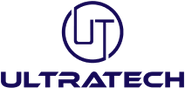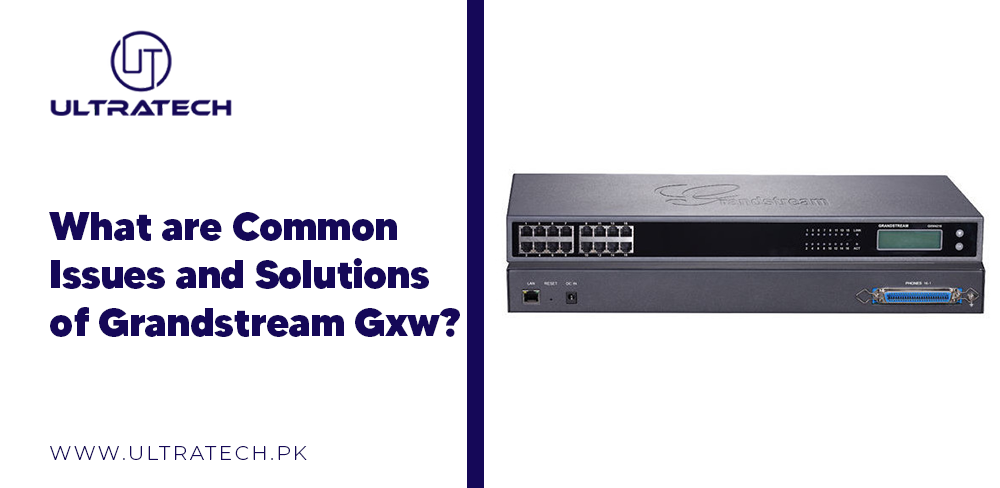
Common Issues and Solutions of Grandstream GXW - Ultra tech
The Grandstream GXW sequence is a perfect solution for businesses finding a way to integrate conventional analog phone systems with modern VoIP networks. These devices provide a wide variety of features and assist different use cases, but like other technical products, they have some issues. In this blog, you will learn the issues and solutions of Grandstream GXW for making your communication systems run effectively.
What Is The Grandstream Gxw Sequence?
The Grandstream GXW sequence consists of a wide range of analog gateways made to associate traditional phone lines (PSTN) with VoIP networks. Some of the most popular models are:
GXW410x Series: the FXO gateways link conventional PSTN lines to IP PBX or VoIP systems.
GXW42xx Series: the FXS gateways associate analog phones with VoIP networks.
These devices are famous for their trustworthiness, but they can cause multiple issues during installation or regular utilization. The following are some common issues and solutions of Grandstream gxw:
Common Issues And Solutions Of Grandstream Gxw:
Concern 1: Registration issues:
Symptoms: The Grandstream GXW has registration problems. It cannot register an SIP server or VoIP provider and shows a "Not Registered" status.
Prospective Causes:
- The input of wrong SIP information, such as username, password, and server address.
- There might be Network connectivity problems.
- There might be Incorrect SIP ALG (Application Layer Gateway) settings on the router.
Solutions:
- Confirm SIP information: you must Double-check the SIP account username, password, and server address in the GXW's web interface.
- Check Network Connectivity: you must make sure that the gateway has a certified IP address and is linked to the exact network.
- Disable SIP ALG: Most routers have a feature known as SIP ALG that can interfere with VoIP traffic. Thus, Disable SIP ALG in your router's settings.
- Enable STUN/NAT Traversal: If you are consuming the gateway with a NAT, then you have to enable STUN in the NAT settings to resolve the registration problems.
Issue 2: Audio Quality problems (Echo, Choppy Audio, and One-Way Audio)
Symptoms: Sometimes, users experience weak voice quality during calls, like echo, choppy audio, or one-way audio.
Prospective Causes:
- It might be caused due to high network latency or packet loss.
- It is due to the wrong codec configuration.
- It happens due to the Misconfiguration of the firewall or NAT.
Solutions:
- Test Network Quality: You must employ ping and trace route to recognize latency or packet loss. If possible, you must prefer voice traffic by employing QoS (Quality of Service) settings on your network.
- Scale Codec Settings: For perfect compatibility, you should consume common codecs such as G.711. However, you must make sure that both the GXW gateway and the VoIP server are utilizing compatible codecs.
- NAT and Firewall Configuration: You have to make sure that the crucial ports for SIP (usually UDP 5060) and RTP (typically UDP 10000-20000) are free for the firewall. However, Port forwarding can also help resolve one-way voice concerns.
Concern 3: Firmware problems and Collapses:
Symptoms: The device acts unexpectedly, collapses, or lacks some specific features.
Probable Causes: The device is using outmoded or faulty firmware.
Solutions:
- Upgrade the firmware: You should visit the website of Grandstream GXW4248 in Pakistan to download the advanced firmware type for your device.
- Backup before Upgrading: You must back up your network configuration before upgrading any firmware.
- Factory Reset Post-Update: After upgrading the firmware, conduct a factory reset and back up your configuration from the backup to provide an explicit update.
Problem 4: Echo on FXO Lines
Symptoms: Users listen to an echo during calls while utilizing FXO lines linked to the GXW410x sequence.
Prospective Causes:
A mismatch of resistance between the FXO gateway and the analog phone line may cause the problem.
Solutions:
- Adapt FXO resistance: you must Log into the GXW's web interface and adapt the FXO resistivity settings to match those suggested by your local telecom provider.
- Provide Echo Cancellation: Most Grandstream devices deliver an option for echo cancellation, which you must also enable.
Problem 5: Calls Drop After some time:
Symptoms: sometimes, the Calls get disconnected after some time, even when they primarily connect effectively.
Possible Causes:
It might be a NAT timeout or SIP ALG concern.
The SIP settings need to be correct.
Solutions:
- Disable SIP ALG: you must check your router's settings and try to disable SIP ALG, as it can cause issues with SIP registration and call management.
- Enable Keep-Alive: In the GXW settings, you must enable "NAT Keep-Alive" to keep the connection with the SIP server.
- Enhance NAT Timeout: If you have an approach to your router, then you must enhance the NAT timeout settings to avoid calls from drop-off.
Concern 6: FXS Port Not Ringing on Incoming Calls:
Symptoms: Those phones that are linked to FXS ports do not ring when a call comes in.
Possible Causes:
- It might be inappropriate ring voltage or ring cadence settings.
- It might be Misconfiguration of incoming call routing.
Solutions:
- Check Ring Voltage Settings: You must ensure that the ring voltage is established perfectly for the analog phones linked to the FXS ports.
- Review Call Routing: you must confirm that calls are perfectly routed to the required FXS ports in the device's web interface.
- Reboot the Gateway: Sometimes, a simple reboot will resolve small configuration problems.
Problem 7: No Dial Tone on FXS Ports:
Symptoms: In this case, there is no dial tone when picking up a phone linked to an FXS port.
Possible Causes:
The reason could be the improper connection of the phone.
There might be some Power concerns or a disabled FXS port.
Solutions:
- Check Physical Connections: You must make sure that the phone has a proper connection to the FXS port.
- Check FXS Port Status: Log in to the GXW's web interface to make sure that the FXS port is enabled.
- Power Cycle the Device: If you restart the GXW device, the connection will be refreshed.
Problem 8: Inappropriate Date and Time Display:
Symptoms: In this situation, there might be an incorrect date or time displayed on the connected phones.
Possible Causes:
There might be some Misconfiguration of NTP (Network Time Protocol) settings.
Solutions:
- Configuration of NTP Server: you must go to the "Time Settings" portion of the GXW's web interface to make sure that the NTP server is set perfectly (e.g., pool.ntp.org).
- Set Time Zone: You must ensure that the exact time zone is chosen in the GXW settings.