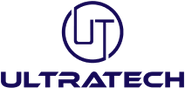MikroTik hEX vs. hEX S: Which One Should You Choose?
MikroTik offers two popular and high-performance networking choices to select a robust and affordable router to use at home or in a small business: the hEX (RB750Gr3) and the hEX S (RB760iGS). Both routers are good options when one needs a reliable wired router.
In this blog, we compare the two models, identifying their main peculiarities, comparing their performance and ideal applications. Thus, helping you make the right choice and select the router that would best suit your needs in networking.
MikroTik hEX (RB750Gr3)
The MikroTik hEX is a small five-port Gigabit Ethernet router. Despite the fact that it is so small, it provides remarkable processing power and performance on the networks. With a double-core 880 MHz CPU and 256 MB of RAM, hEX ensures smooth and efficient data processing. It is good for small offices, home installations and SOHO networks.
Pros
Running on MikroTik's RouterOS, it offers a vast array of networking functionality, including routing, firewall setup, bandwidth management and VPN support. The router also comes with a full-sized USB 2.0 port for extra storage or external networking accessories.
A large benefit of this model is the IPsec hardware encryption capability and the Dude network monitoring package compatibility. Furthermore, its microSD slot promotes data handling speed for file storage and logging networks, which provides better performance for people who need more.
The MikroTik hEX is a low-cost, but powerful, wired router. Moreover, it is ideal for people trying to find a cost-effective solution without sacrificing performance or flexibility.
Cons
-
No SFP port for fiber-optic connectivity.
-
Lacks PoE-out support for powering other devices.
-
Limited scalability compared to higher-end MikroTik routers.
-
Best suited for small networks; may not handle very heavy network loads efficiently.
MikroTik hEX S (RB760iGS)
The MikroTik hEX S is almost like the hEX model; however, it has added features as well as some better connectivity options. It stands out with a number of improved capabilities that make it a more future-ready device.
The router has five Gigabit Ethernet ports and a 1.25Gbit/s SFP port for fiber optic networking, a nice addition for users requiring high-speed or long-distance network connections. Also, it has PoE-out on the fifth Ethernet port, which can be used to power other PoE devices such as IP cameras, access points, or even another MikroTik router, minimizing cable clutter and allowing easier power management.
Internally, it is powered with the same MT7621A dual-core 880 MHz processor with 256 MB RAM to allow it to run robustly even for complex RouterOS configurations. The hEX S also supports IPsec hardware encryption, the Dude server package and comes with a microSD slot for fast read/write operations and data storage.
Pros
Compared to the hEX, the hEX S offers additional features such as an SFP port for fiber connectivity and PoE output on the last port and on one of its Ethernet ports.
It is affordable, compact, and simple to use; it also has a very potent twin-core CPU running at 880 MHz and 256 MB of RAM. All of the advanced setups and configurations that RouterOS provides can be used with it. The device features a 1.25Gbit/s SFP cage, a USB 2.0 port, and a PoE output for Ethernet port #5.
Cons
-
Higher price than the standard hEX.
-
Overkill for basic home or small networks.
-
Limited RAM for very large enterprise setups.
-
Requires networking knowledge to use advanced features.
-
USB and microSD features may be underutilized by casual users.

Performance & Processing Power of Both Routers
Feature |
MikroTik hEX |
MikroTik hEX S |
|
Processor Type |
MT7621A Dual-Core Processor |
MT7621A Dual-Core Processor |
|
Clock Speed |
880 MHZ |
880 MHZ |
|
RAM |
256 MB |
256 MB |
|
Storage |
16 MB Flash + microSD slot |
16 MB Flash + microSD slot |
|
Performance Rating |
High performance for standard wired networking; excellent for small offices and home users |
Slightly higher performance due to SFP and PoE-out support; optimized for advanced or scalable setups |
|
Best Use Case |
Ideal for home networks, SOHO setups, and small businesses needing a cost-effective yet powerful wired router |
Best for future-ready networks, fiber connections, and powering PoE-compatible devices such as IP cameras or access points |
The hEX S has a faster 880MHz CPU and more memory. Therefore, when comparing these two routers (a MikroTik hEX and hEX S), it is more likely that the hEX S will perform better and have a higher processing power. It makes it a better and more appropriate solution for more advanced, high-performance RouterOS routing and network-intensive work.
The Key Differences (MikroTik hEX vs hEX S)
The specifications of the hEX S are similar at the core, but they have two main advantages compared to the hEX:
-
SFP Port Fiber Connection: The hEX S has an SFP port where fiber optic cables can be used to connect to high-speed internet and to have a larger network. The hEX S is the best option if you require fiber connectivity.
-
Feature of PoE-Out Support: When comparing with hEX, the hEX S router can supply Power over Ethernet (PoE) on Port 5. So, this feature allows it to supply power to additional MikroTik routers, IP cameras, and access points that are PoE-compatible. This function can increase network efficiency and reduce cable clutter.
-
CPU: In the comparison between MikroTik hEX vs hEX S, the hEX S is a dual-core design, while the hEX is a single-core design. This feature makes the hEX S more capable, all things considered. Both routers use the same type of CPU (MT7621A).
-
RAM: The 256MB of RAM on both routers is the same, but the hEX S's speedier CPU makes better use of it and allows for better utilization of the RAM.
Performance & Real-World Results
In the context of comparing the MikroTik hEX and hEX S routers in real-life network settings, both routers are incredibly stable and capable for their size and price range. Although the technical specifications indicate similar internal architecture, the difference is more apparent when the network load is applied and when advanced configurations are used.
Performance Under Load
Under typical network conditions, both routers are steady in the throughput with minimum packet loss. Their dual-core MT7621A 880 MHz CPU effectively supports simultaneous connections, making them appropriate in small office and SOHO applications. But when the network is heavily loaded with VPN tunnels, complex firewall settings or a high number of NAT tunnels connecting to the network at the same time, the hEX S will be a little bit faster since it is hardware optimized to deliver power and support SFP connections.
Practical tests involving user forums of MikroTik and performance reviews show that both routers can easily handle up to 1 Gbps in wired routing throughput without bandwidth bottlenecks, given a suitable configuration.
Benchmark and Throughput Insights.
Based on internal MikroTik RouterOS benchmark output and third-party test numbers, the performance of the two models is good:
Latency and Routing Efficiency.
Both routers provide low latency, usually less than 1 ms in wired LANs. With the QoS and traffic shaping turned on, the delay is insignificant, which guarantees the seamless video streaming, VoIP connections, and gaming. With an SFP port, the hEX S is shown to have lower latency in fiber-based configurations, and therefore, it can be more useful in high-speed broadband and extension of enterprise networks.
Secure Networking Performance and VPN
Both routers have IPsec hardware acceleration, as far as encrypted networking is concerned. This, in practice, implies that secure VPN tunnels can be supported without significant throughput degradation. The hEX S, however, demonstrates a little more stability in the long-time VPN sessions, especially when it is applied in branch-to-HQ secure connectivity configurations.
The hEX is a very cost-effective player in small business or home applications. It easily handles bandwidth control, simple firewall configurations and routing. The hEX S, however, will allow the same reliability to be extended to future-ready deployments - fiber connectivity through SFP and Power-over-Ethernet (PoE) delivery that will provide better scale and minimize the need to add more hardware to the networking.
Though the two routers are enterprise-grade and reliable at the cost they come with, the MikroTik hEX S has an advantage over future scalability, latency control, and scaling under heavy load. Therefore, it is a good choice when running a professional setup or expanding a network.
MikroTik hEX vs hEX S: Use Cases for Each Router
When to Choose MikroTik hEX
● You need an affordable, high-performance wired router for basic networking tasks.
● You don’t require an SFP port or PoE-out functionality.
● You’re setting up a small business, home, or SOHO network.
● You plan to use a USB device for extra storage or external networking accessories.
When to Choose MikroTik hEX S
● You may need fiber-optic connectivity for network expansion or high-speed internet.
● Without using a separate power supply, you wish to power devices that are PoE-compatible
● You need a router with additional connectivity possibilities that can adapt to the future.
● With increased hardware integration, you're establishing a more advanced and powerful network.
Router OS (Features and Capabilities)
Both routers come with a Level 4 license to MikroTik RouterOS, so they have access to advanced features such as:
The NAT and firewall setups
The PPTP and L2TP, OpenVPN and IPsec VPN support.
Quality of Service and bandwidth management
VLAN support for network segmentation; and
Dynamic routing protocols (OSPF, BGP, RIP)
Load balancing and failover configuration
You can customize RouterOS to a great extent. Because of this feature of customization, both routers are appropriate for business users who need advanced networking solutions.
Price and Value Comparison
If we compare both devices, we can easily see that MikroTik hEX is a bit lower in price than hEX S. This makes it a better option for users who only require a wired Gigabit router without the added features.
But for those who need an SFP port or PoE-out capability, the hEX S offers greater value. If you believe you might require these capabilities in the future, it might be wiser to invest in the hEX S because the price difference is not that great.
Summary Recommendation
Use MikroTik hEX (RB750Gr3) when you just require a small yet powerful wired router that is capable of providing good functionality at a low cost. This is suitable for individuals who do not need extra features like an SFP port or PoE-out capability, yet would like to find a reliable and efficient networking device that can serve small offices or home setups.
Choose MikroTik hEX S (RB760iGS) when you want to have a router that is capable of operating in the future after having improved connectivity capabilities. The ability to add fiber (SFP) as well as PoE-out makes it the right solution to go in case of a professional and business environment with greater flexibility, scalability and power delivery of other network equipment.
Conclusion
The MikroTik hEX and hEX S both deliver exceptional wired performance, reliable RouterOS features, and strong hardware at affordable prices. The hEX is ideal for users seeking a budget-friendly, well-built router for standard networking needs. However, for future expansion, fiber connectivity, or powering PoE devices, the hEX S offers greater flexibility and long-term value. Both models reflect MikroTik’s commitment to performance, scalability, and efficiency for home and professional networks.
The hEX would be the best match in case you need an inexpensive, high-performance router to use in regular networking applications. But when more functionality is required, like fiber-optic and PoE-out to supply power to other devices, it pays to invest in the hEX S. By being knowledgeable about the features of each of the routers, you will be able to get the best router that suits you. The two options give good and durable wired networking options due to the obligation of MikroTik's on both quality and low prices.
Why Choose Ultra Tech’s hEX or hEX S for Your Next Network Upgrade?
From home network to small business or tech-savvy professional, the hEX series MikroTik routers provide enterprise-level performance at an all-time low price. Ultra Tech provides authentic MikroTik products, technical support, and advice to ensure you get the right router to suit your requirements.
Besides this, we also offer an extensive range of other networking products, including splicing machines, IP phones, etc. Partner with Ultra Tech now and enjoy streamlined, secured, and potent networking supported by well-reputed professionals.