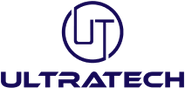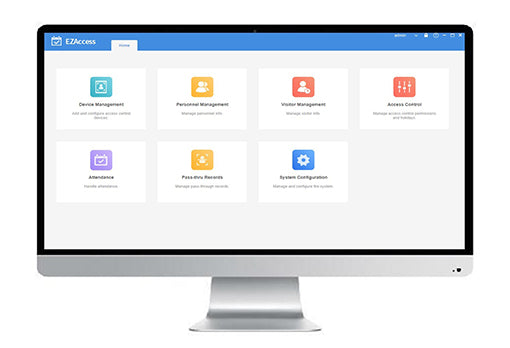No result found for your search.
My Cart
Your cart is empty
- Home
- Client Software
- EZWall EZWall
% Rs.0.00
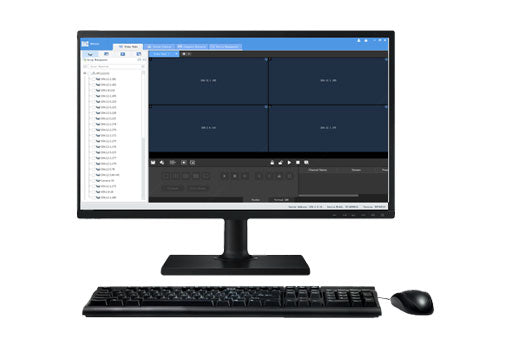
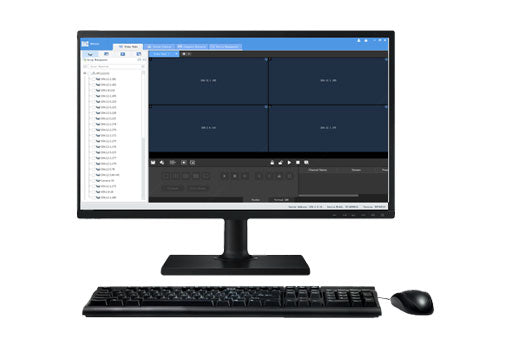
Ultratech
EZWall
Available:
Only 20 items in stock
20 items in stock
In stock
Out of stock
Back in stock
- Description
- Reviews
Specification
| Function | Description | |
| Note: Functions available may vary with the server. | ||
| Device management | Add, edit, and delete devices on LAN Supports automatic search, and allows user to add devices manually |
|
| Open device's Web interface from the client | ||
| View device status, including status of NVR-connected IPCs | ||
| Supports Onvif | ||
| Video wall | Add, edit, and delete video walls; supports small pixel pitch LED | |
| Bind decoding channels automatically, bind decoding channels by one-click, splice screens, custom screen layout | ||
| Scene and scene plan (execute by set time interval or 24-hour schedule) | ||
| Multiple ways to open windows: one click (1/3/4/5/6/7/8/9/10/13/16/17/25/32/36/64 and M*N custom layout), right mouse button, or coordinates Window roaming and overlay, double-click window to view in full screen mode, renumber windows, window lock/unlock, display on top/bottom, and view window/split window info |
||
| Start videos in batches on one or multiple screens | ||
| Sequence display videos in one or multiple windows | ||
| Play PC's video signals through server's DVI or VGA interface to the video wall. | ||
| Device group, including default group and custom group | ||
| Virtual LED: LED coordinates, custom LED content, font style, font size, font color, character spacing and alignment, background color and transparency, moving speed and mode; enable/disable virtual LEDs | ||
| Supports audio output and volume adjustment | ||
| Sequence resource | Add, edit, and delete sequence resource | |
| Screen control | Turn on/off screen automatically at a set time Turn on/off screen manually Turn on/off screen with delay |
|
| Client configuration | Automatic login to EZWall Automatic login to Windows Automatically display selected window on top Play video with set or adaptive stream type |
|
| Help | User manual | |
| Language | Chinese and English | |
| Environment | ||
| OS and min. requirements | OS: 32-bit or 64-bit Microsoft Windows 7, 8, 10 CPU: Intel Core i5 2.3GHz or higher RAM: 4GB or higher |
|